소통형 SW 전문가로 거듭나기 위한 코디세이 대구 DIP 성과교류회!
이노베이션 아카데미
2024. 10. 8.
지난 2024년 7월 9일 12주의 항해를 마친 제2기 코디세이 대구 참가자들의 성과교류회가 개최되었습니다. 이번 성과교류회는 코디세이 참가자들이 심혈을 기울인 프로젝트를 발표하며 대구 코디세이를 성공적으로 마무리했는데요 그 뜨거웠던 현장 이노베이션아카데미가 직접 다녀왔습니다! #이노베이션아카데미 #코디세이 #Codyssey #개발 #개발자 #SW개발자 #소프트웨어개발자 #코딩 #코딩교육 #대구DIP #대구디지털혁신진흥원 #DIP
Recommanded Videos

Spring Batch: How to send bulk emails using Spring Batch. Ep: 5
In this video we have seen How to send bulk emails using Spring Batch. Apart of that, we have shown also how we can pass data between steps of a job. We used Mailhog docker image in order to simulate our mail inbox. #springbatch #springbootemail #springframework
2024. 3. 5.

188p 집 UV_3ds Max 게임 캐릭터 디자인 2024
《3ds Max 게임 캐릭터 디자인 2024》를 구매한 독자 여러분께 감사드립니다. 이 영상은 도서 본문 내 QR 코드를 스캔하여 볼 수 있는 ‘고수의 View’ 영상 자료입니다. Chapter 03. UV 및 텍스처링 기초 Section 03 UV 및 텍스처링_집 만들기(188p)
2024. 2. 29.

Wordpress drama, Arc gets hacked, Deno 2.0 and much more
btw twitchcon was nuts
2024. 9. 25.

소소한 코딩화면 공유 - spot 인스턴스; 최고 90% 절감
https://mp4.okdevtv.com/aws ~~~~~~ * VS Code로 쉽게 시작하는 Git, GitHub * 인프런: https://inf.run/LPpDg * React + API Server 프로젝트 개발과 배포 #CICD * https://bit.ly/oklearnreact
2024. 9. 8.

Flutter Firebase Authentication | Middleware | Manage User State & Redirects
In this tutorial, we dive into the essential topic of user state management in a Flutter Admin Panel. We'll explore how to implement an authentication repository that efficiently handles user logins and logouts, ensuring secure access to different screens based on the user's authentication state. 🎬 PLAYLISTS ► Complete eCommerce Admin Panel Playlist: https://youtube.com/playlist?list=PL5jb9EteFAOAIr7tjUpz1n-_szVSx8JVz&si=IxsZQwj_EZOz_Uu3 ► Complete eCommerce App Playlist: https://youtube.com/playlist?list=PL5jb9EteFAOAusKTSuJ5eRl1BapQmMDT6&si=DoruGqgqRgmBsOhe ❤️ E-COMMERCE APP SOURCE CODE: https://codingwitht.com/product/flutter-ecommerce-app-with-firebase/ ADMIN PANEL Starter Kit for FREE: https://codingwitht.com/product/flutter-ecommerce-app-with-firebase/ ADMIN PANEL TEST CREDENTIALS URL: https://codingwitht-c6d0f.web.app/login Email: support@codingwitht.com Password: Admin@123 FLUTTER ADMIN PANEL SECTIONS ► Section - 1 (Configuration) ► Section - 2 (Navigation) ► Section - 3 (Responsive) ► Section - 4 (Admin Mgmt) ► Section - 5 (Dashboard) ► Section - 6 (Media) ► Section - 7 (Design Screens) ► Section - 8 (Firebase Backend) ► Section - 9 (Deployment) SUBSCRIPTIONS ► Join Patreon to Access Premium Content: https://www.patreon.com/CodingwithT848/membership COURSES ► E-COMMERCE APP COURSE: https://youtube.com/playlist?list=PL5jb9EteFAOAusKTSuJ5eRl1BapQmMDT6&si=DoruGqgqRgmBsOhe ► E-COMMERCE Admin Panel: https://www.youtube.com/playlist?list=PL5jb9EteFAOAIr7tjUpz1n-_szVSx8JVz ► FLUTTER CRASH COURSE https://youtube.com/playlist?list=PL5jb9EteFAODi35jPznP37hnR2sTHOOTU ► LOGIN APP FIREBASE https://www.youtube.com/playlist?list=PL5jb9EteFAODpfNJu8U2CMqKFp4NaXlto RELATED VIDEOS ► ROUTING AND NAVIGATION BASICS: https://www.youtube.com/watch?v=-yeGPooutdA&list=PL5jb9EteFAOAIr7tjUpz1n-_szVSx8JVz&index=5 ► GETX BASICS: https://www.youtube.com/watch?v=QJ314HaiZ1g&list=PL5jb9EteFAOAIr7tjUpz1n-_szVSx8JVz&index=3 CHAPTERS 00:00 Introduction 02:47 Section 04:54 Create Authentication Repository 05:30 Firebase Authentication Mistakes 05:41 Get Authenticated User 07:18 Redirect Screen 14:12 Set Persistence 10:07 Create a reusable widget for middleware(TMiddleware) 14:12 Redirection using custom widget(TAppRoutes) FOLLOW US ON SOCIAL MEDIA 💻 Facebook | / codingwithtea 💻 Instagram | / coding_with_tea 🔍 DETAILS Welcome to another tutorial on Coding with Te! In this video, we dive into the essential topic of user state management in a Flutter Admin Panel. We'll explore how to implement an authentication repository that efficiently handles user logins and logouts, ensuring secure access to different screens based on the user's authentication state. You'll learn how to redirect users to specific URLs only if they are authenticated, and we’ll demonstrate this with a live e-commerce admin dashboard. This tutorial is part of our ongoing series focused on building a complete Flutter web application, where we also cover previous sections on routing and responsive design. 🔑 Key Concepts Covered: Creating an authentication repository for user management. Implementing user login and logout functionality. Redirecting users based on authentication state. Managing persistent login sessions in Flutter web applications. 📚 Be sure to watch the previous videos in our series for foundational knowledge on routing and responsive design. If you have questions, feel free to drop them in the comments! Don't forget to subscribe for more Flutter tutorials and hit the notification bell to stay updated on our latest videos!
2024. 9. 23.
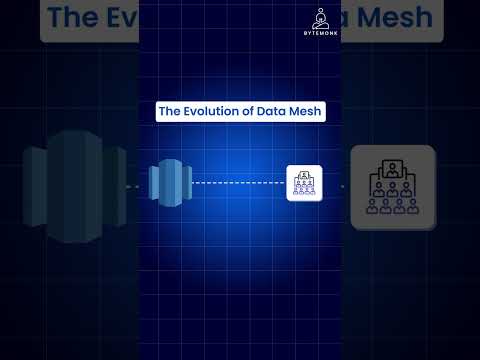
Evolution of Data Mesh Architecture: OLAP vs OLTP
Data Mesh bridges the gap between OLAP (Online Analytical Processing) and OLTP (Online Transactional Processing), decentralizing data and empowering teams to handle both operational and analytical data. OLTP manages real-time transactions, while OLAP supports large-scale data analysis. Understanding their roles is key to navigating the Data Mesh evolution. https://www.linkedin.com/in/bytemonk/ https://www.youtube.com/playlist?list=PLJq-63ZRPdBt423WbyAD1YZO0Ljo1pzvY https://www.youtube.com/playlist?list=PLJq-63ZRPdBssWTtcUlbngD_O5HaxXu6k https://www.youtube.com/playlist?list=PLJq-63ZRPdBu38EjXRXzyPat3sYMHbIWU https://www.youtube.com/playlist?list=PLJq-63ZRPdBuo5zjv9bPNLIks4tfd0Pui https://www.youtube.com/playlist?list=PLJq-63ZRPdBsPWE24vdpmgeRFMRQyjvvj https://www.youtube.com/playlist?list=PLJq-63ZRPdBslxJd-ZT12BNBDqGZgFo58 AWS Certification: AWS Certified Cloud Practioner: https://youtu.be/wF1pldkQrOY AWS Certified Solution Architect Associate: https://youtu.be/GzomXNLFgkk AWS Certified Solution Architect Professional: https://youtu.be/KFZrBxSA9tI #datamesh #olap #oltp #SystemDesign
2024. 9. 15.