효과적인 이벤트 발송 방법 (feat. Transactional Outbox, Polling, Async)
제미니의 개발실무
2024. 7. 21.
봐주셔서 감사합니다! 구독과 좋아요 댓글은 힘이 됩니다. :D 모든 내용은 한 방향성/케이스일 뿐 진리의 케바케가 있다는 점 참고 부탁드립니다 :D
Recommanded Videos

How To Program Your Keyboard With Code Instead Of QMK Configurator
In this video, I go over everything you need to know to start using code to create and compile custom keymaps with QMK. QMK has a lot of really powerful features, but some of them are only available with this approach so that's why I wanted to put this video together. Hope you enjoy it! ✍🏽 Blog Post With Code & Commands: https://josean.com/posts/how-to-use-code-with-qmk 📧 Subscribe To My Newsletter: https://buttondown.email/josean ☕️ Help Support Me And The Channel: https://www.buymeacoffee.com/joseanmartinez 🛠️⌨️ Visit the SplitType Shop To Build A Corne: https://splittype.com 🎥 How to build a Corne keyboard: https://youtu.be/vzDTdLaAzXc?si=xGBmB9CWsrtUwmOM --- 🔗 Helpful Links Official QMK Documentation: https://bit.ly/4a8fCcQ QMK MSYS (For Windows): https://bit.ly/48Z8JJm QMK Toolbox: https://bit.ly/43tBixb Visual Studio Code: https://bit.ly/3TJE26m QMK Basic Keycodes: https://bit.ly/4cqCYvv QMK Keycodes Full List: https://bit.ly/3IMQhsM QMK How To Enter Bootloader: https://bit.ly/3vrKZja ----- ⌨️ Corne Keyboard Parts 1. Cherry MX Corne V3 Kit: - Partially Assembled Kit: https://bit.ly/3wPLofX - Regular Kit: https://bit.ly/3PicaE5 2. Elite-C Microcontroller: - Little Keyboards: https://bit.ly/48Q9CDR - Keebio: https://bit.ly/3Pm9lBJ 3. Low Profile Sockets & Mill-Max Pins: https://bit.ly/3TePp4V 4. 128x32 Oled Screens: https://bit.ly/3TdjZMf 5. Corne Keyboard Case: https://bit.ly/48W6bLP or https://etsy.me/4ca7fPc 6. Corne Display Covers: https://bit.ly/48QgkJW 7. Switches & Keycaps: https://bit.ly/3Vbvrus 8. TRRS Cable: https://amzn.to/3PjyfBX ⏰ Timestamps 00:00 - Introduction 00:49 - Install QMK CLI 01:49 - Install QMK Toolbox 02:56 - Run qmk setup 03:12 - Find keyboard name 03:53 - Copy the default keymap 04:56 - Open with preferred text editor 05:56 - How code keymaps work 07:59 - Use names for layers 10:01 - NOOP & Transparent keys 10:58 - Compile the firmware 11:35 - Flash firmware with QMK Toolbox 13:42 - Conclusion
2024. 3. 20.
![[한/영 자막] WWDC 2024 (12분 요약!!)](https://i2.ytimg.com/vi/mHX_FiMOrsM/hqdefault.jpg)
[한/영 자막] WWDC 2024 (12분 요약!!)
* 원본 영상 : https://youtu.be/cErKv-cqSn8?si=OEMxLJmk-4C9lcp0 ⏰ Timestamp 00:00 애플 파크에서 시작하는 WWDC 00:09 Vision OS 2의 새로운 기능: 사진 00:28 Vision OS 2의 새로운 기능: 홈 뷰 00:39 Vision OS 2의 새로운 기능: 제어 센터 00:44 iOS 18의 새로운 기능: 홈 화면 사용자 지정 01:16 iOS 18의 새로운 기능: 다크 모드에서 앱 아이콘 01:27 iOS 18의 새로운 기능: 앱 아이콘 색상 지정 01:44 iOS 18의 새로운 기능: 제어 센터 사용자 지정 01:56 iOS 18의 새로운 기능: 미디어 재생 제어 02:06 iOS 18의 새로운 기능: 잠금 화면 제어 사용자 지정 02:18 iOS 18의 새로운 기능: iPhone 15 Pro의 동작 버튼 02:24 iOS 18의 새로운 기능: 앱 잠금 02:52 iOS 18의 새로운 기능: 메시지 - 탭백 03:12 iOS 18의 새로운 기능: 메시지 - 예약 전송 03:24 iOS 18의 새로운 기능: 메시지 - 텍스트 서식 03:37 iOS 18의 새로운 기능: 사진, 메시지, 메일, 개인 정보 보호 기능 향상 03:47 Siri의 새로운 기능: 음성 없이 고개 끄덕임으로 상호 작용 04:09 AirPods의 새로운 기능: 바람이 많이 부는 환경이나 주변 소음이 큰 장소에서도 통화 가능 04:29 AirPods Pro의 새로운 기능: 음성 분리 05:00 WatchOS 11의 새로운 기능: 트레이닝 부하 05:26 WatchOS 11의 새로운 기능: 건강 - Vitals 앱 06:16 SharePlay 및 Freeform 업데이트 06:41 iPadOS 18의 새로운 기능: 수학 노트 07:15 iPadOS 18의 새로운 기능: 앱 업데이트, Apple Pencil 기능 향상 07:29 macOS Sequoia 소개 07:41 macOS Sequoia의 새로운 기능: 메시지 07:45 macOS Sequoia의 새로운 기능: 수학 노트 07:48 macOS Sequoia의 새로운 기능: 지도에서 하이킹 계획 07:54 macOS Sequoia의 새로운 기능: iPhone 미러링 08:20 macOS Sequoia의 새로운 기능: iPhone 미러링 - 데모 09:04 개발자를 위한 새로운 기능 및 API 09:25 Apple Intelligence 소개 10:26 Apple Intelligence - 개인 정보 보호 11:12 Siri의 새로운 기능: 시스템 경험 통합, 언어 이해 능력 향상 ------------------------------------------------------------------------------------------------------------------------ 📝 Summary 🍎 visionOS 2, iOS, iPadOS 18, macOS Sequoia 등 주요 OS 대거 업데이트됨 🤖 Apple Intelligence라는 이름의 개인용 AI 기술 공개됨 🌟 AI 기반 기능이 사진, 이메일, 메시지, 오디오 등 다양한 앱에 통합됨 ------------------------------------------------------------------------------------------------------------------------ ✅ Tag #wwdc2024 #apple #chatgpt
2024. 6. 10.
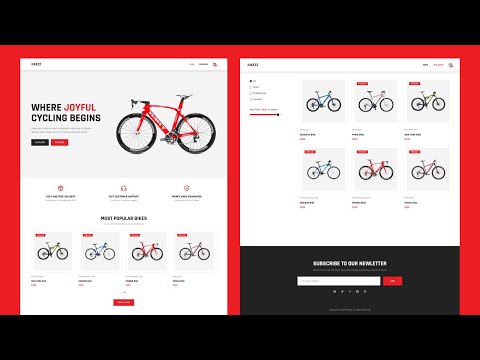
Full Stack E-Commerce Website Using Next.js 14, React, Tailwind CSS, Sanity CMS, Stripe
Full Stack E-Commerce Website Using Next.js 14, React, Tailwind CSS, Sanity CMS, Stripe - - - - - - - - - - - - - - - - - - - - - - - - - - - - - - - - - - - - - - - - - - - - 🧡 Get Source Code https://www.buymeacoffee.com/cristianmihai/e/206579 💙 Get Source Code With PayPal https://ko-fi.com/s/d564d28ffc - - - - - - - - - - - - - - - - - - - - - - - - - - - - - - - - - - - - - - - - - - - - Download Images: https://drive.google.com/file/d/1Noam-bjddgjvRevVD90pLINEeYkFfexG/view?usp=sharing 📁 Assets Fonts: https://fonts.google.com/ ⏱ Timestamps 00:00:00 Project Intro 00:06:08 Project Setup 00:07:50 Sanity 00:21:22 PopularBikes Component & Data fetching 00:31:03 Shadcn install, tailwind.config, globals.css 00:40:00 Popular Bikes Carousel 01:03:22 Product Details Page, AddToCartBtn 01:30:03 Cart Sidebar, Cart Provider 02:02:22 Stripe 02:20:53 Nav 02:23:37 Our Bikes Page 02:49:10 Hero 02:55:55 Footer 03:05:10 Success Page 03:07:05 Error Page - - - - - - - - - - - - - - - - - - - - - - - - - - - - - - - - - - - - - - - - - - - - #tailwindcss #reactjstutorial #nextjs #nextjstutorial #nextjs14
2024. 1. 16.
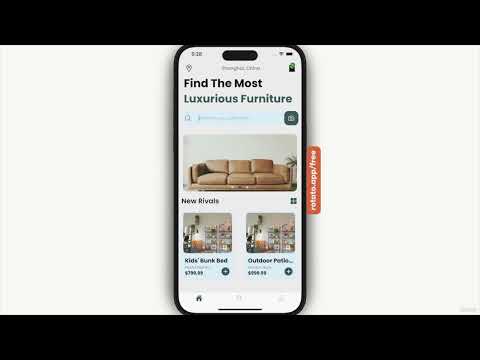
React Native Basics for Beginners
This is a react native course for beginners step by step. Here we have covered the most basics of react native. Learn more about it here https://www.dbestech.com/tutorials/react-native-e-commerce-app-tutorial Timeline 00:00:00 React Native project intro 00:06:46 Create react native project 00:09:52 Understand package.json 00:11:33 Understanding package-lock.json. 00:13:33 Understanding config.bable.js 00:14:35 Understanding app.json 00:16:09 Understand Export Default 00:20:49 Understanding alignItems, justifyContent and flex 00:26:35 More about flex and view and text 00:33:34 Learn about Flex direction 00:38:07 Learn basics of views 00:43:11 Deeper understanding of Flex and nested views 00:49:11 Separate styles 00:58:07 Create our first component 01:04:42 Separate the component 01:10:57 More about styling properties margin, padding and color 01:18:33 Reusable style component
2024. 8. 19.
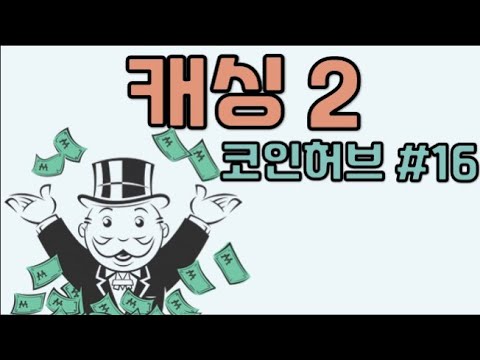
캐싱 2 - 코인허브 #16
참고 블로그: https://www.baeldung.com/spring-setting-ttl-value-cache 코드: https://github.com/ChangguHan/coinhub/tree/%2316 이메일: cottage123@naver.com
2022. 12. 5.

Flutter • ChatGPT • Firebase & BLoC App Tutorial #1 - Intro & Setup
In this tutorial, beginner friendly, you will learn how to create an App using Flutter, Firebase, BLoC and ChatGPT. We are creating a Wallpaper App where the images are generated with AI. We use BLoC in order to keep this simple App well structured. We store the image in Firebase Storage and their reference in Firestore in order to display NetworkImages in our App. I hope you enjoy !!! • Subscribe to my channel: https://www.youtube.com/@romain_girou • Join the Skool Community : https://www.skool.com/flutter-squad-9325/about
2024. 3. 1.