Updates Like These Make Tailwind So Fun
Josh tried coding
2024. 4. 16.
Guess what? Signals are now coming to... tailwind??? If I see someone doing GREAT work, I gotta talk about it. You can do some really fun css-only stuff a lot easier now. -- links tailwind signals: https://github.com/brandonmcconnell/tailwindcss-signals -- my links second channel (in depth videos): https://www.youtube.com/@Joshtriedupstash newletter: https://www.joshtriedcoding.com/ discord: https://discord.gg/4vCRMyzgA5 github: https://github.com/joschan21
Recommanded Videos
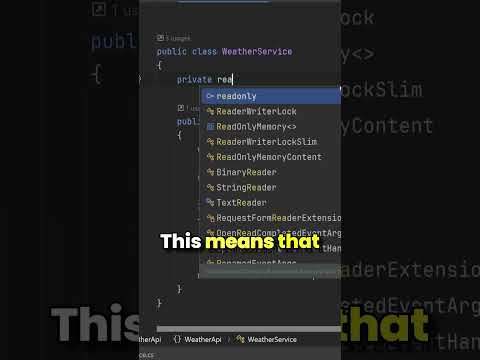
Be Careful with Primary Constructors in C# | .NET Tips 12
2024. 8. 1.
![클라우드 IDE 언제 쓰면 좋은가? feat. Codespaces, Gitpod [세미남483@토크아이티, 윤성열 대표 / 드림플로우]](https://i4.ytimg.com/vi/wKpFwWZ6mpg/hqdefault.jpg)
클라우드 IDE 언제 쓰면 좋은가? feat. Codespaces, Gitpod [세미남483@토크아이티, 윤성열 대표 / 드림플로우]
▶ 구해줘 SW ▶유튜브 챕터 기능으로 보기 (목차) 00:00 개요 설명 00:20 클라우드 IDE 개요 03:07 GitPod vs Codespace 05:32 클라우드IDE 적합한 분야 06:24 클라우드 IDE 데모 ▶게스트: 윤성열 대표 / 드림플로우 ▶호스트: 고우성 PD / 토크아이티 ▶풀영상 : https://youtube.com/live/GFCXMVKv-K4?feature=share ▶윤성열 대표 SW 교육 과정 : https://bit.ly/test_automation_edu_page ▶문의 메일 : sy.yun@dream-flow.com IT전문방송 토크아이티에서는 매일 테크분야 전문가의 생방송 웨비나가 진행됩니다. 누구든지 무료로 참여하실 수 있으며, 남겨주신 질의에 대한 전문가의 실시간 응답을 경험하실 수 있습니다. 2006년부터 2,000회이상 진행된 다양한 웨비나를 통해 국내외 최신 IT 기술을 확인하세요. ▶ 토크아이티 웨비나 참여 및 자료 다운로드 : https://talkit.tv [토크아이티 IT 웨비나 또는 콘텐츠 마케팅 문의] : talkit@talkit.tv, 02-565-0012
2024. 9. 15.

Local Storage with React-Use — React: From Zero to hero — Part 26 (2024)
Developer Masterclass for $12 👉 https://dub.link/devcourse Thanks for watching! Please subscribe ❤️ Guillaume 👇 Read my adventures 👉 https://dub.link/newsletter Join my Discord 👉 https://dub.link/discord Book a coaching 👉 https://dub.link/guillaume Looking for a repository? 👉 https://dub.link/repos Visit my website 👉 https://dub.link/codewithg Install my package UserItem 👉 https://dub.link/useritem 💥 TOP VIDEOS Learn Nuxt 👉 https://dub.link/nuxt Learn Nextjs 👉 https://dub.link/next Learn Supabase 👉 https://dub.link/supabase ⚙️ • Theme that I use: VSCode Dark • VSCode Icons package: miguelsolorio.symbols • Snippets: my own, coming soon :) Thank you :) Guillaume
2024. 7. 25.

My new favorite way to build apps…
NuxtHub is a new way to deploy your Nuxt apps built by NuxtLabs. RESOURCES https://hub.nuxt.com/ ✅ Join the LearnVue+ Waiting List - https://learnvue.co Get early access to videos, exclusive content, interactive code challenges, and more. follow me on twitter https://twitter.com/mattmaribojoc #vuejs #vue #javascript #webdev
2024. 8. 19.
![🔥Create an NFT Collection Website Landing page with React JS [Mobile Responsive]](https://i2.ytimg.com/vi/edr2o59Twrs/hqdefault.jpg)
🔥Create an NFT Collection Website Landing page with React JS [Mobile Responsive]
React JS NFT Collection Website Landing Page Tutorial😇 Demo Link🖤: https://the-weirdos.netlify.app/ ----------------------------------------------- Need Web Development or AI Solutions Services? 🚀 Let's bring your ideas to life! Contact Me From Here: https://tally.so/r/wdlj0N ----------------------------------------------- Blog📖: https://devdreaming.com Hi there 👋, In this video, I am going to create a whole NFT Collection Landing Page with ReactJS. Here I have used very few libraries and made a unique design, You can check the demo link. ----------------------------------------------------------------------------------------------------------- NOTE 🔴: There is one change in the Button.js File. Wrap Btn inside Link component for the link to work. ----------------------------------------------------------------------------------------------------------- Starter CODE: https://github.com/codebucks27/The-Weirdos-NFT-Website-Starter-Code Final CODE: Get Website from below Link 👇 Starter Code: ➡ Link💚: https://github.com/codebucks27/The-Weirdos-NFT-Website-Starter-Code Final Code: ➡ Link 1💚: https://codebucks.lemonsqueezy.com ➡ Link 2💚: https://codebucks.gumroad.com/l/auvqv 🔰[Click Above Link to get final code]🔰 ----------------------------------------------------------------------------------------------------------- For this project, we're going to use, ▶️ React JS (CRA) ▶️ GSAP for smooth scrolling animations ▶️ styled-components for styling ▶️ Typewriter-Effect ▶️ React-Confetti ▶️ React-Use Don't forget to watch the whole video, we're going to learn a lot of stuff like, ▶️ Complex Animaitions in React ▶️ How to create Scrolling effects using Gsap ▶️ How we can leverage advantages of component structure ▶️ How to use confetti in React JS for awesome background effects ▶️ Uses of Lazy and suspense in reactJS to make components load faster ▶️ How to use different Hooks from react-use ▶️ How to draw SVG path on scroll Watch the full video to understand, so that you can easily build and customize your own website. [𝐈 𝐬𝐭𝐫𝐨𝐧𝐠𝐥𝐲 𝐬𝐮𝐠𝐠𝐞𝐬𝐭 𝐲𝐨𝐮 𝐭𝐨 𝐰𝐫𝐢𝐭𝐞 𝐜𝐨𝐝𝐞 𝐚𝐥𝐨𝐧𝐠 𝐰𝐢𝐭𝐡 𝐦𝐞 𝐬𝐨 𝐲𝐨𝐮 𝐜𝐚𝐧 𝐥𝐞𝐚𝐫𝐧 𝐭𝐡𝐞 𝐟𝐥𝐨𝐰 𝐨𝐟 𝐜𝐫𝐞𝐚𝐭𝐢𝐧𝐠 𝐭𝐡𝐢𝐬] 🟢Click on below link🤩 to get more resources💻 (Weekly Updates)👇 https://linktr.ee/codebucks Timestamps⏳ - Channel Intro: @0:00:00 - Demo: @0:00:10 - Let's get started @0:06:48 - Code Clean Up @0:09:00 - Creating Global Styles @0:11:06 - Creating Necessary Files @0:19:05 - Navigation Component @0:22:52 - Home Section @0:41:34 - About Section @1:09:14 - RoadMap Section @1:32:54 - Showcase Section @2:21:36 - Team Section @2:44:50 - Faq Section @3:03:50 - Banner & Footer Section @3:22:46 - Working With Navbar @3:47:15 - Scroll To Top Component @3:52:00 - Making it Responsive @4:01:34 𝗙𝗼𝗹𝗹𝗼𝘄 𝗺𝗲 𝗼𝗻 👇 𝘄𝗵𝗲𝗿𝗲 𝗜'𝗺 𝘀𝗵𝗮𝗿𝗶𝗻𝗴 𝗹𝗼𝘁'𝘀 𝗼𝗳 𝘂𝘀𝗲𝗳𝘂𝗹 𝗿𝗲𝘀𝗼𝘂𝗿𝗰𝗲𝘀! Twitter🐤 : https://twitter.com/code_bucks LinkedIn 🔗: https://www.linkedin.com/in/codebucks/ Instagram 📫: https://www.instagram.com/code.bucks Email 📧: codebucks27@gmail.com In upcoming videos, I'm going to create lots of cool stuff with JavaScript and React so make sure to subscribe. Like, Sub🥂 & Share! ♥ Learn More About, Build awesome🔥 landing page for Apple iphone using ThreeJS + ReactJS https://youtu.be/cT160dOzpGY 🔥Build a Stunning Portfolio Website with React JS [ Framer-motion + Styled-components ] https://youtu.be/jcohAIaSy2M Build Responsive website with ReactJS, Styled-Components & GSAP❣️: https://youtu.be/aAEfBxcGpJ8 If you want to learn Redux as a beginner here is a Tutorial for you 💖: https://youtube.com/playlist?list=PLjxZxD6BDkeYHNuoy6nX2KS4468C2neHS Build Devto Clone in React: https://youtube.com/playlist?list=PLjxZxD6BDkebDKxYH4El8P4Obb5VzcGlX Build Awesome stuff with ReactJs (Playlist) : https://youtube.com/playlist?list=PLjxZxD6BDkebOPXoqccGpiinfdY9zybXm React Advanced Topic (Playlist) : https://www.youtube.com/playlist?list=PLjxZxD6BDkeZoRU6v7gMyQ7BirGD6u0Lt If you have any suggestions regarding any topics in Web Development feel free to reach out or just comment below. Thank You for watching! 😉 Buy me a coffee and Support this channel🥰: https://www.buymeacoffee.com/CodeBucks Where else you can find me: Twitter🐤 : https://twitter.com/code_bucks LinkedIn 🔗: https://www.linkedin.com/in/codebucks/ Instagram 📫: https://www.instagram.com/code.bucks Email 📧: codebucks27@gmail.com Disclaimer: All videos are for educational purposes and use them wisely. Any Resources used in this video are for educational purposes only. #NFTCollectionWebsite #ReactWebsite #WebsiteInReact
2022. 3. 3.

Aider + Replit : Generate Full-Stack Apps & Deploy in Seconds for FREE! (w/ Claude 3.5 Sonnet)
Join this channel to get access to perks: https://www.youtube.com/@AICodeKing/join In this video, I'll be telling you about Aider + Replit. I'll be telling you that how you can use Aider & Replit combined to Generate Full-Stack Applications with AI and Deploy it on an URL for FREE. This going to be a full-hands on about how you can create full-stack applications with AI and deploy it as well with Aider and Replit for FREE. This is a new combination AI that beats Cursor AI and is free and opensource. It allows you to generate applications with AI and it is fully opensource. This is a fully opensource and free Cursor AI alternative. You can also use it as a VS Code Alternative with AI features. This AI Code Editor comes with free Claude 3.5 Sonnet usage and it also supports Local models usage via Ollama. It is an AI Coding Agent or Text-To-Application tool that is super easy to use. It can generate code with Claude-3.5-Sonnet, Gemini, OpenAI, Ollama and Any other Model and it can also generate whole NextJS, Python and other applications within seconds. It's very similar to Cursor but it's better than that. I'll be generating some simple applications but you can also use it to generate Games, Applications, Web Applications, Websites, Frontend, Backend and multiple other things. You can also do Text-To-Frontend, Text-To-Application, Text-To-Game and other things with this. Zed AI can also be used with any opensource LLM, OpenAI models or the other Claude models such as GPT-4O, Claude-3, CodeQwen, Mixtral 8x22b, Mixtral 8x7b, GPT-4, Grok-1.5 & Gemini Code Assist. ---- Key Takeaways: 🔥 Master Aider & Replit: Learn how to combine Aider and Replit to build production-ready apps fast and for free. 🚀 Deploy Apps Instantly: Discover the easiest way to deploy your Python apps instantly using Replit’s powerful features. 💻 Code & Deploy Like a Pro: Use Aider’s intuitive commands and Replit’s seamless integration to code, test, and deploy without any hassle. 🛠️ Simplify App Development: Avoid the complexities of syncing GitHub repos and get your apps running in no time with Aider. ⚡ Speed & Efficiency: Experience the speed of Replit’s VM and the efficiency of Aider’s pip package for rapid development. 🌐 Share & Showcase: Easily share your deployed apps with others through Replit’s free URLs, perfect for small projects or testing. 🎯 Best Practices for 2024: Stay ahead with the latest development practices, leveraging Replit and Aider for optimized and scalable apps. ---- Timestamps: 00:00 - Introduction 01:00 - Aider & Replit to Generate Apps with AI & Deploy 01:30 - Usage / Creating Apps 07:38 - Ending
2024. 9. 2.