The Snap Was Just the Beginning: Thanos’ Secret Path
Coding Cafe
2024. 10. 19.
All Credits goes to Disney, Disney+ and Marvel Studio, MCU, YARN.CO and other owners whose clips are used in this video for educational and commentary purposes. Disclaimer: In accordance with Section 107 of the U.S. Copyright Act of 1976, fair use is permitted for purposes such as criticism, commentary, news reporting, teaching, scholarship, and research. Fair use is a legal doctrine that allows limited use of copyrighted material without requiring permission from the rights holders. Uses that are non-profit, educational, or personal in nature are generally considered to be in favor of fair use. We encourage you to like, comment, and share your thoughts to help us improve our work. Your feedback is valuable. Let me know if you need any further adjustments. #marvel #avengers #ironman #bollywood #hollywood #sony #salmankhan
Recommanded Videos
![로컬 IDE 비교, Intellij vs VSCode [세미남481@토크아이티, 윤성열 대표 / 드림플로우]](https://i4.ytimg.com/vi/oZUEFxqPb58/hqdefault.jpg)
로컬 IDE 비교, Intellij vs VSCode [세미남481@토크아이티, 윤성열 대표 / 드림플로우]
#sw개발 #개발자 #ide #intellij #vscode ▶ 구해줘 SW ▶유튜브 챕터 기능으로 보기 (목차) 00:00 개요 설명 00:34 개발환경은 왜 중요한가? 02:48 Intellij IDE 07:23 VSCode IDE 08:54 Intellij 데모 13:46 VSCode 데모 ▶게스트: 윤성열 대표 / 드림플로우 ▶호스트: 고우성 PD / 토크아이티 ▶풀영상 : https://youtube.com/live/GFCXMVKv-K4?feature=share ▶윤성열 대표 SW 교육 과정 : https://bit.ly/test_automation_edu_page ▶문의 메일 : sy.yun@dream-flow.com IT전문방송 토크아이티에서는 매일 테크분야 전문가의 생방송 웨비나가 진행됩니다. 누구든지 무료로 참여하실 수 있으며, 남겨주신 질의에 대한 전문가의 실시간 응답을 경험하실 수 있습니다. 2006년부터 2,000회이상 진행된 다양한 웨비나를 통해 국내외 최신 IT 기술을 확인하세요. ▶ 토크아이티 웨비나 참여 및 자료 다운로드 : https://talkit.tv [토크아이티 IT 웨비나 또는 콘텐츠 마케팅 문의] : talkit@talkit.tv, 02-565-0012
2024. 9. 3.

2023 웹개발자 라면 꼭 알아야 할 🔥트렌드 (필수 프로그래밍 언어, 웹 스택, 필수 툴 등)
2023년 핫하게 뜰 프로그래밍 언어, 프레임워크, 툴들에 대해 정리해 봅니다. (↙ 자세한 내용) ___________________________ 🚀 2023년 한해 준비는 드림코딩 아카데미에서!! ⇢ http://academy.dream-coding.com/ 💡 풀스택 개발 로드맵 ⇢ https://academy.dream-coding.com/pages/roadmap ..................................................... 00:00 소개 00:15 핫🔥한 프로그래밍 언어 04:15 다음에 배워보고 싶은 언어 05:20 웹 프레임워크 대세는? 07:45 리액트 메타 프레임워크 10:04 개발자들이 많이 사용하는 툴! 12:02 정리 13:09 메리🎄🎁 크리스마스 ..................................................... ☀️ 드림코딩 엘리 모든 드림코더분들이 개발자로 성장해 나가고 꿈을 이루는 여정에 함께 할 채널입니다 :) ❝Don't forget to code your dream 여러분들의 멋진 꿈을 코딩하세요 ⭐️ ..................................................... 🌐 프론트엔드 개발자 되기 입문자편 영상 목록: https://www.youtube.com/playlist?list=PLv2d7VI9OotQ1F92Jp9Ce7ovHEsuRQB3Y 📒 자바스크립트 기초 강의 영상 목록: https://www.youtube.com/playlist?list=PLv2d7VI9OotTVOL4QmPfvJWPJvkmv6h-2 💻 개발자라면 누구나 알고 있으면 좋은 지식 💡 https://www.youtube.com/playlist?list=PLv2d7VI9OotSn1ThdDeqvBx8QuRSd01qv 💰 개발자 경력 관리 영상 목록: https://www.youtube.com/playlist?list=PLv2d7VI9OotSyQ6RPdytiHID5Cmnv_sA3 📈 IT 트렌드 https://www.youtube.com/playlist?list=PLv2d7VI9OotRTfM1zJLQMCLriBpLFg8r- 📷 개발자 브이로그 https://www.youtube.com/playlist?list=PLv2d7VI9OotR1tALnxov7sAUshyBmfYfU 🤗 생산력 향상 팁 https://www.youtube.com/playlist?list=PLv2d7VI9OotQB-9p29xrAnARhuE1Vf88I ..................................................... #웹개발#코딩#개발자
2022. 12. 20.
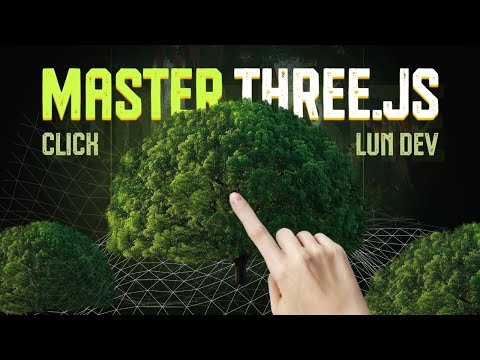
Master 3D Click Positioning in Three.Js in 5 Minutes
In this video, with the topic Master 3D Click Positioning in Three.Js in 5 Minutes, I will guide everyone to master the ability to quickly and easily determine the mouse click position in a 3D environment, using Three.Js. Since this is a knowledge video and not a design sharing video, this video only focuses on knowledge. Steps - By Steps: 00:00 Introduce 01:00 2D Mouse Position 03:50 3D Mouse Position 04:30 Applying techniques Download Code and 3D model: https://www.lundevweb.com/2024/10/mouse-click-location-in-three-js.html ----- Hello everyone, I'm creating a lot of new projects every day and sharing them 😍, including things you'll love to know about javascript and web Developer, Designer. Subscribe to the channel so you don't miss it ✅. #javascript #code #css ----- Theme VsCode I'm Using: https://youtu.be/DSxUlhIN2lk Featured video series React Js Tutorial: https://www.youtube.com/playlist?list=PLe28tn1x4EIYkPFBrutgP-j1Pe8edxLiz Design Slider - Carousel web: https://www.youtube.com/playlist?list=PLe28tn1x4EIZE0Rp8xakXrvPY7m63_6Oc E-Commerce Web Coding: https://www.youtube.com/playlist?list=PLe28tn1x4EIYlb9cvanZ97XQ5xoQpwcZD Design Parallax SCrolling Effect: https://www.youtube.com/watch?v=LlPQk6ajrnE&list=PLe28tn1x4EIbqW7C8iZ4vw7PonCHbw0Kd&pp=gAQBiAQB Web Applycation Code: https://www.youtube.com/playlist?list=PLe28tn1x4EIaNeqeXklFk2I4ZqjM1z5wh Javascript Tutorial: https://www.youtube.com/playlist?list=PLe28tn1x4EIb4_feu3SA-yFzmvzmyrIaU CSS Tutorial: https://www.youtube.com/playlist?list=PLe28tn1x4EIYuMWtE0YDraW1SWkFi_4tM Many other impressive videos: https://www.youtube.com/@lundeveloper/videos Contact With me: Instagram: https://www.instagram.com/lundev.web Email: hohoang.dev@gmail.com Donate me: https://www.paypal.com/paypalme/lundevweb Thank you so much 😍 Here, I share all my knowledge about Developer and Web Design including languages such as HTML, CSS, SASS, Javascript, Vue, React, Bootstrap, Tailwind along with clean code techniques and UI UX Design.
2024. 10. 23.

Create A Booking App From Scratch | React, Next.js, Appwrite, Tailwind
In this 4-hour project-based course, we will build a booking app for meeting/conference rooms. We will be using React/Next along wth Appwrite, which is an open-source, all-in-one platform with databases, authentication, storage and more. Visit Appwrite: https://appwrite.io Final Code & Theme Files: https://github.com/bradtraversy/bookit-app Check Out My Courses: https://traversymedia.com Timestamps: 0:00 - Intro 1:30 - Project Demo 5:00 - Create Next App 6:40 - Prep & Clean Up 10:18 - Header Component 18:32 - Footer Component 19:53 - Homepage Rooms (JSON data) 22:32 - RoomCard Component 27:48 - Heading Component 28:49 - Room Details Page 38:20 - Apppwrite Project Setup 40:26 - Rooms Database, Collections & Attributes 44:10 - Add User & Room Data 47:03 - Permissions & API Key 48:15 - Environment Variables 51:16 - Create Appwrite Clients 57:52 - Get All Rooms 1:04:44 - Get Single Room 1:06:53 - Login & Register Pages/Forms 1:11:39 - Middleware in Next.js 1:15:21 - Protecting Routes 1:18:07 - Login & Create Session 1:26:00 - React Toastify Setup 1:34:36 - Logout & Destroy Session 1:43:18 - checkAuth Action 1:47:05 - Show/Hide Nav Links 1:51:00 - Global Auth Context 1:59:20 - Auth Wrapper 2:05:40 - Finish Route Protection 2:07:15 - Create User 2:16:50 - Add Room 2:32:04 - Storage Buckets & Image Upload 2:44:51 - Single Room Page Image 2:46:06 - My Rooms Page 2:59:04 - Delete Room 3:03:58 - DeleteRoomButton Component 3:08:38 - Bookings Collection Setup 3:11:32 - Book Room Action 3:21:32 - Booking Form 3:25:40 - Show Bookings 3:31:50 - BookedRoomCard Component 3:39:58 - Cancel Booking 3:51:07 - Check Room Availability 4:07:18 - Deploy To Vercel
2024. 10. 7.
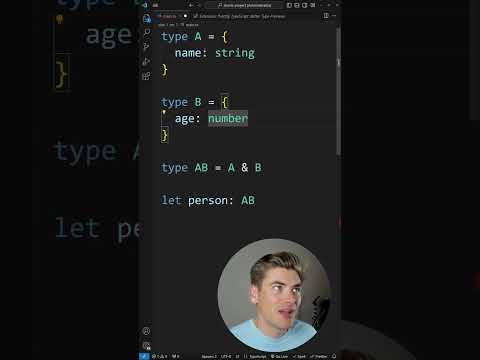
Must Have VSCode Extension For TypeScript Devs
🌎 Find Me Here: My Blog: https://blog.webdevsimplified.com My Courses: https://courses.webdevsimplified.com Patreon: https://www.patreon.com/WebDevSimplified Twitter: https://twitter.com/DevSimplified Discord: https://discord.gg/7StTjnR GitHub: https://github.com/WebDevSimplified CodePen: https://codepen.io/WebDevSimplified #Shorts
2024. 8. 29.
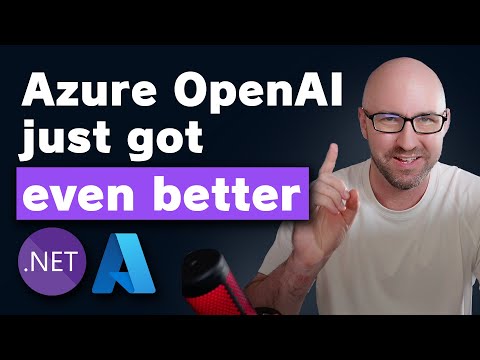
Azure OpenAI Assistants V2 API in C# .NET - RAG with File Search Tool
Big updates for Azure OpenAI Service and its Assistants API! We can finally properly search files and do RAG / Retrieval-Augmented Generation in a decent way. Previously the "retrieval" tool in the Assistants V1 API was not available, but they've finally given access to the "file_search" tool. This means we can very quickly semantically search and query custom documents. In this video I update my existing open source sample to use the V2 of the Assistants API to query a PDF file. 0:00 Intro 0:10 Whats new in Azure Open AI Service 2:04 Building a file search tool with Assistants API V2 8:22 Using FIleAnnotations to get extra information about the files referenced 10:16 Outro Heres the code, leave a star please! :-) https://github.com/edandersen/csharp-openai-assistants-dotnet-console #azure #aoai #openai
2024. 7. 28.