The ONLY Continuous Integration (CI) Tutorial you need as an Engineer
TechWorld with Nana
2024. 5. 30.
Learn how to build CI Pipeline that analyzes your code quality and automatically fixes your code using GitHub Actions and JetBrains' Qodana 🧡 GitLab CI/CD Course with K8s, Microservices, Multi-Stage: https://bit.ly/49VOSuU 💚 4-month DevSecOps Bootcamp: https://bit.ly/4d8KBY9 #cicd #codequality #techworldwithnana ▬▬▬▬▬▬ Thanks JetBrains for making this video possible! 👏 ▬▬▬▬▬▬ ► Want to try Qodana and significantly boost the quality of your code? Grab your Qodana free 60-day trial: https://jb.gg/Qodana Deliver code you’ll be proud to own 🖤 ► Get the most advanced plan with a 50% discount - only $9 per developer! Offer valid until July 19, 2024 ▬▬▬▬▬▬ ▬▬▬▬▬▬ ▬▬▬▬▬▬ ▬▬▬▬▬▬ ▬▬▬▬▬▬ I created a tutorial specifically for developers, who NEVER REALLY understood the concept of Continuous Integration (CI) properly😌 what it is about and why it's so important for application development 🚀 Back then, when I was a software engineer, I remember us developers never wanted to work with Jenkins jobs or deal with anything related to release pipelines. It was the task of the senior engineers dedicated to it 🙉 Later in my career when I slowly moved to DevOps, I realized that if someone had explained to me properly with simple words, why I, as a software developer should know about CI and CD, how it affects my work, it would have been extremely helpful for my job. Plus broken down in simple terms, it's really easy to understand. And that's why I created this tutorial, to save anyone years of just vaguely understanding this important concept or having a fear of working with it 💪 If you have struggled with understanding or working with Continuous Integration, I promise, by the end of this video, you will feel like a pro 🙌 about this concept and will wanna learn even more, for which I have even more easy to learn resources to make you a pro in the whole DevOps and Cloud world 😊 But start with this tutorial first, where you'll learn: 💡 What Continuous Integration (CI) and CI pipeline is exactly 💡 Why we need a CI pipeline in software development projects 💡 Why we need automated tests in different stages 👨🏾💻 How to build a CI pipeline in practice that automatically checks your application code quality and automatically suggests fixes Using GitHub Actions as CI server and JetBrains Qodana for code quality checks 🛠️ Happy learning! 💙 ▬▬▬▬▬▬ R E F E R E N C E S 🔗▬▬▬▬▬▬ ► Project Repository: https://github.com/nanuchi/wrongsecrets ► Getting Started with Qodana: https://www.jetbrains.com/help/qodana/getting-started.html ► Qodana YAML File: https://www.jetbrains.com/help/qodana/qodana-yaml.html ► Qodana Linters: https://www.jetbrains.com/help/qodana/linters.html ▬▬▬▬▬▬ Pre-Requisites ▬▬▬▬▬▬ 👉 GitHub Actions Tutorial: https://youtu.be/pg19Z8LL06w ▬▬▬▬▬▬ Related Youtube Videos ▬▬▬▬▬▬ 👉 GitLab CI/CD Crash Course: https://youtu.be/s_o8dwzRlu4 👉 DevSecOps Crash Course: https://youtu.be/gLJdrXPn0ns ▬▬▬▬▬▬ T I M E S T A M P S ⏰ ▬▬▬▬▬▬ 00:00 - Intro and Overview 00:32 - Why Tests are important and what are these tests 03:24 - Run Tests on Merge Request - Gatekeeper 05:04 - Why Run Tests in Feature Branches 06:46 - What is CI and CI Pipeline 07:24 - Shifting Testing Left 08:20 - Why CI Pipeline is still important 09:15 - Demo Overview 09:46 - What is Qodana and how it works 11:21 - Demo Project: Build CI Pipeline with Code Quality Checks 23:12 - Demo - Fixing Issues automatically ▬▬▬▬▬▬ Connect with me 👋 ▬▬▬▬▬▬ INSTAGRAM ► https://bit.ly/2F3LXYJ TWITTER ► https://bit.ly/3i54PUB LINKEDIN ► https://bit.ly/3hWOLVT
Recommanded Videos

Flux 1 + LightningAI + ComfyUI : Use FLUX-1 for FREE without GPU! (Flux-1 Schnell Installation)
Join this channel to get access to perks: https://www.youtube.com/@AICodeKing/join In this video, I'll be telling you about a new Text-To-Image generator named Flux-1 Schnell that is fully opensource and beats Midjourney, Stable Diffusion-3 and every other text-to-image generator. I'll be telling you that how you can use it for FREE without GPU and for 100% FREE using LightningAI that allows for 22 Hours of FREE GPU Usage. I'll be configuring it with ComfyUI for FREE. You can use it as a fully free alternative to Midjourney. ----- Resources: Schnell Model : https://huggingface.co/Comfy-Org/flux1-schnell/resolve/main/flux1-schnell-fp8.safetensors Tutorial : https://comfyanonymous.github.io/ComfyUI_examples/flux/ ----- Key Takeaways: 📸 Discover the power of Flux 1 - The latest text-to-image model by Black Forest Labs, surpassing Stable Diffusion 3 and rivaling MidJourney in quality and simplicity. 🛠️ Explore 3 new models - Learn about the Pro, Dev, and Schnell models, each offering unique benefits from high-quality API access to fully open-source capabilities. 🚀 Get started for free - Try Flux 1 without cost using hosted demos on Replicate, allowing you to generate images with simple prompts quickly and easily. 💻 Set up Flux with ComfyUI - Follow our step-by-step guide to configure Flux locally or through LightningAI, a powerful alternative to Google Colab with a VSCode interface. 🔄 Generate amazing images effortlessly - See how Flux's capabilities make it possible to create stunning visuals with minimal prompts, making it an excellent tool for creators and designers. 🎨 Full control over your creations - Gain unlimited access and control over your image generation projects by leveraging ComfyUI and LightningAI's powerful GPU resources. -------- Timestamps: 00:00 - Introduction 00:48 - About FLUX-1 02:28 - How-to-Use for FREE with Replicate (Hosted Demo) 03:28 - Use Flux with ComfyUI for Free without GPU (using LightningAI) 06:55 - My Image Generations 07:46 - Ending
2024. 8. 7.
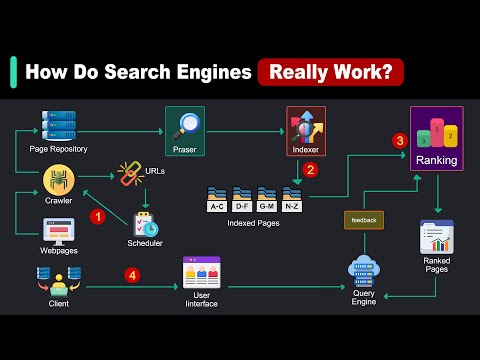
How Search Really Works
Get a Free System Design PDF with 158 pages by subscribing to our weekly newsletter: https://bit.ly/bytebytegoytTopic Animation tools: Adobe Illustrator and After Effects. Checkout our bestselling System Design Interview books: Volume 1: https://amzn.to/3Ou7gkd Volume 2: https://amzn.to/3HqGozy The digital version of System Design Interview books: https://bit.ly/3mlDSk9 ABOUT US: Covering topics and trends in large-scale system design, from the authors of the best-selling System Design Interview series.
2024. 9. 9.
![[OpenAI Whisper Local Live ASR]_05. 전이학습 모델 로딩을 위한 models/whisper.py 코딩](https://i4.ytimg.com/vi/KXcZLEuxMA4/hqdefault.jpg)
[OpenAI Whisper Local Live ASR]_05. 전이학습 모델 로딩을 위한 models/whisper.py 코딩
AI-hub 한국어 음성으로 파인 튜닝된 OpenAI Whisper를 로컬 컴퓨터에서 스피커를 이용해 실시간 ASR 서비스를 구현하는 미니 프로젝트입니다. 강의목록(자료): https://github.com/kafa46/acin_academy/tree/master/201_deployment#local_live_asr 꼰대 교수님 홈페이지: https://prof.acin.kr/ ACIN Academy Open Course: https://github.com/kafa46/acin_academy/ 파인튜닝(whisper + AI-hub) 된 모델 다운로드 - OpenAI 적용 모델: whisper-small & whisper-medium - 다운로드 링크: https://drive.google.com/drive/folders/1sRK1M3AJXX9bpbOw2ZrrGbYRUTjF29PH?usp=sharing
2024. 6. 11.

React Projects For Beginners | Master React.js In One Video | React Projects for Resume
Best React Projects For Beginners to master React.js in single tutorial with explanation | Best React Projects for Resume SUBSCRIBE: @GreatStackDev 👉Zero to Advanced JavaScript: https://greatstack.dev/go/javascript-course ▶️ Buy Source Code: 👉 Project 1: https://greatstack.dev/go/netflix 👉 Project 2: https://greatstack.dev/go/youtube 👉 Project 3: https://greatstack.dev/go/cryptoplace ▶️ Download Assets: 👉 Project 1: https://greatstack.dev/assets/netflix-clone-react 👉 Project 2: https://greatstack.dev/assets/youtube-clone-react-js 👉 Project 3: https://greatstack.dev/assets/cryptoplace-react ▶️ Project Live Preview: 👉 YouTube clone: https://vidtube-sable.vercel.app 👉 Cryptoplace: https://greatstack.in/cryptoplace ▶️ Get Web Hosting: 👉 Hostinger: https://greatstack.dev/go/hostinger ------------------- In this single Tutorial you will learn to build and deploy 3 React.js Projects from scratches. These projects can be customize to use in Resume and personal portfolio. In this tutorial you will learn to build modern and complex web apps using React. We will be building 3 react projects. Our first project is Netflix clone using React js. Where we will build the user authentication using Firebase, and we will display the movies details using TMDB API. So you will learn to integrate Firebase authentication and API in the react projects. Our next project is YouTube clone, Where we will build the user interface same as YouTube and we will fetch the video and video details from official YouTube API. Then we will move to third Project using React, where we will build and deploy a crypto price tracking application. Here we are going to use CoinGecko API to display the crypto currency price and other details on our react app. Buy the end of this tutorial you will build not only 3, but you can build any react project with modern and complex user interface. ------------------- Watch Full Stack Food Order Website tutorial: 👉 https://youtu.be/DBMPXJJfQEA Watch Full Stack Chat App tutorial: 👉 https://youtu.be/gbocZlm71nE Watch Full Stack Music Streaming Website 👉 https://youtu.be/KdGfhSpT6pc Watch Full Stack Blog Website Tutorial 👉 https://youtu.be/HdWCh_4XE1Q ------------------------------------- Build more React JS projects: Complete Portfolio Website In React: 👉 https://youtu.be/4ag1LsgIUc0 Build ChatGPT Clone In React: 👉 https://youtu.be/EzkWAviyYgg Build AI Image Generator with OpenAI In React 👉 https://youtu.be/PZG2MvOjud0 Create Weather App In React 👉 https://youtu.be/7JqdjWB88Kk ------------------------------------- Images Credit: https://www.pexels.com/ https://unsplash.com/ https://www.freepik.com/ ------------------------------------- Connect with me: 👉 https://linktr.ee/iamavinashkr Connect with GreatStack: Instagram: https://instagram.com/GreatStackDev Twitter: https://twitter.com/GreatStackDev Facebook: https://facebook.com/GreatStack
2024. 10. 25.
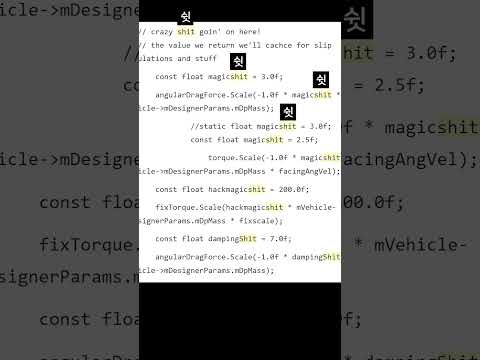
20년 전 사나이 개발자들의 주석
#shorts 사나이되기 https://codingapple.com/ 개별강의 10% 할인 쿠폰 : SATORU16 (맨날 바뀜 최신영상 참고) 사용한 자료: https://github.com/search?q=repo%3ASvxy%2FThe-Simpsons-Hit-and-Run+fuck&type=code https://www.youtube.com/watch?v=L4Xop6JH84E https://www.youtube.com/watch?v=R_b2B5tKBUM The simpsons hit and run soundtrack
2024. 8. 16.

MS 코파일럿+PC 핵심기능 리콜(Recall) 논란 속 결국 출시!
🚀 감자나라ai 챗GPT 유료강의 안내 🎉 https://bit.ly/3tvomJD 🎁 감자나라ai가 만든 GPTs 스토어 https://bit.ly/3uF1QyO ❤️ 감자나라ai가 만든 무료강의 안내 https://www.youtube.com/playlist?list=PLnk-x2b_0YtnsbVjOAF9s6lyasxcCAFaV 챗GPT 기본사용법 모음 (2시간 30분) https://bit.ly/3tllbDZ GPTs 만들기 모음 (1시간 20분) https://bit.ly/493vNa8 챗GPT 프롬프트 템플릿 모음 https://bit.ly/3ZZLN9V 🧑🏻💻 챗GPT 프롬프트 만들기 기본 https://bit.ly/3OcjLU9 🤖 챗GPT 프롬프트 만들기 고급 https://bit.ly/3uYpLcz 🥰 [1만원강의] 코파일럿 고수되기! https://bit.ly/3vL85kY 💰 [무료] 챗GPT4 vs 클로드3 vs 제미나이 vs 클로바X vs 퍼플랙시티 비교 후기 https://youtu.be/3y4QKcI9wMQ 💸 퍼플렉시티 10$ 할인받기 : https://perplexity.ai/pro?referral_code=FGUU42VB (이 링크를 클릭하면 당신도 10$ 할인 감자도 10% 할인 받습니다!) 감자가 만든 GPTs https://bit.ly/40JifxO 감자나라ai 홈페이지 https://bit.ly/3PRrKG6 쉽게 설명하는 미드저니 튜터리얼 : https://youtu.be/y3F8w6Pra7A 미드저니 프롬프트 쉽게 만드는 방법 : https://youtu.be/DcWwMgiPPic 미드저니 모바일 사용방법 : https://youtu.be/IoTgVZI4EKk 미드저니 프롬프트 만드는 프롬프트 : https://bit.ly/3A2hVh9 이미지 생성 프롬프트 만들기 : https://bit.ly/3GuHR8I 구독해 주세요! https://www.youtube.com/channel/UCPP1HVcKyFThWlpO-JJdXdg #인공지능 #ai #챗gpt #chatgpt
2024. 9. 5.