Kamal 배포하기 연습
44BITS
2024. 10. 19.
Kamal 배포하기 연습 방송
Recommanded Videos
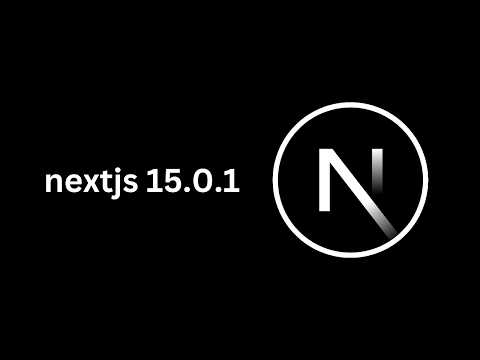
Nextjs 15 is here (It's now faster)
In this video, I go over the new nextjs 15 release and the new changes that are now in affect Follow me on Twitter: https://dub.sh/ras-twitter Join my Discord: https://dub.sh/discord-rasmic My portfolio: https://rasmic.xyz My Nextjs SAAS Starter Kit: https://starter.rasmic.xyz My Blog Builder & CMS: https://tsafi.xyz Browser I use (Arc): https://dub.sh/my-browser Recording & Editing Software: https://dub.sh/my-editing
2024. 10. 28.

Swagger is Gone in .NET 9! Replace It With This.
Check out my courses: https://dometrain.com Subscribe to my weekly newsletter: https://nickchapsas.com Become a Patreon and get special perks: https://www.patreon.com/nickchapsas Hello, everybody. I'm Nick, and in this video I will talk about the removal of Swagger in .NET 9 and I'll show you how you can deal with it in your codebase. Workshops: https://bit.ly/nickworkshops Don't forget to comment, like and subscribe :) Social Media: Follow me on GitHub: https://github.com/Elfocrash Follow me on Twitter: https://twitter.com/nickchapsas Connect on LinkedIn: https://www.linkedin.com/in/nick-chapsas Keep coding merch: https://keepcoding.shop #csharp #dotnet
2024. 10. 15.

Flutter Pie Chart Tutorial with fl_chart | Data Visualization Step-by-Step Guide
In this tutorial, we will learn how to create a pie chart in Flutter using the fl_chart package. It covers the installation of the package, how to set up and display the chart, customization of data points, and making the chart interactive with labels and colors. 🎬 PLAYLISTS ► Complete eCommerce Admin Panel Playlist: https://youtube.com/playlist?list=PL5jb9EteFAOAIr7tjUpz1n-_szVSx8JVz&si=IxsZQwj_EZOz_Uu3 ► Complete eCommerce App Playlist: https://youtube.com/playlist?list=PL5jb9EteFAOAusKTSuJ5eRl1BapQmMDT6&si=DoruGqgqRgmBsOhe ❤️ E-COMMERCE APP SOURCE CODE: https://codingwitht.com/product/flutter-ecommerce-app-with-firebase/ ADMIN PANEL Starter Kit for FREE: https://codingwitht.com/product/flutter-ecommerce-app-with-firebase/ ADMIN PANEL TEST CREDENTIALS URL: https://codingwitht-c6d0f.web.app/login Email: support@codingwitht.com Password: Admin@123 FLUTTER ADMIN PANEL SECTIONS ► Section - 1 (Configuration) ► Section - 2 (Navigation) ► Section - 3 (Responsive) ► Section - 4 (Admin Mgmt) ► Section - 5 (Dashboard) ► Section - 6 (Media) ► Section - 7 (Design Screens) ► Section - 8 (Firebase Backend) ► Section - 9 (Deployment) SUBSCRIPTIONS ► Join Patreon to Access Premium Content: https://www.patreon.com/CodingwithT848/membership COURSES ► E-COMMERCE APP COURSE: https://youtube.com/playlist?list=PL5jb9EteFAOAusKTSuJ5eRl1BapQmMDT6&si=DoruGqgqRgmBsOhe ► E-COMMERCE Admin Panel: https://www.youtube.com/playlist?list=PL5jb9EteFAOAIr7tjUpz1n-_szVSx8JVz ► FLUTTER CRASH COURSE https://youtube.com/playlist?list=PL5jb9EteFAODi35jPznP37hnR2sTHOOTU ► LOGIN APP FIREBASE https://www.youtube.com/playlist?list=PL5jb9EteFAODpfNJu8U2CMqKFp4NaXlto RELATED VIDEOS ► ROUTING AND NAVIGATION BASICS: https://www.youtube.com/watch?v=-yeGPooutdA&list=PL5jb9EteFAOAIr7tjUpz1n-_szVSx8JVz&index=5 ► GETX BASICS: https://www.youtube.com/watch?v=QJ314HaiZ1g&list=PL5jb9EteFAOAIr7tjUpz1n-_szVSx8JVz&index=3 ► Responsive header: https://www.youtube.com/watch?v=QJ314HaiZ1g&list=PL5jb9EteFAOAIr7tjUpz1n-_szVSx8JVz&index=3 ► Forget Password: https://www.youtube.com/watch?v=awwxYgHF_kU&list=PL5jb9EteFAOAusKTSuJ5eRl1BapQmMDT6&index=39 CHAPTERS 00:00 Introduction 02:16 Graphs Layout 03:25 Bar Graph 04:38 fl_chart package 09:19 Use bar chart 14:39 Add a tooltip in a bar chart FOLLOW US ON SOCIAL MEDIA 💻 Facebook | / codingwithtea 💻 Instagram | / coding_with_tea 🔍 DETAILS In this detailed Flutter tutorial, learn how to create a fully functional and customizable pie chart using the fl_chart package. Whether you're new to data visualization or an experienced developer, this video will walk you through the entire process of integrating a pie chart into your Flutter application. We cover everything from installation to customizing chart appearance, data labels, colors, and more. By the end of this video, you’ll be able to: Install and set up fl_chart in Flutter Build a basic pie chart widget Customize chart segments, colors, and labels Use real-time data for chart updates Improve your app’s UI/UX with data visualization This is a beginner-friendly guide for creating Flutter pie charts in just minutes!
2024. 10. 24.
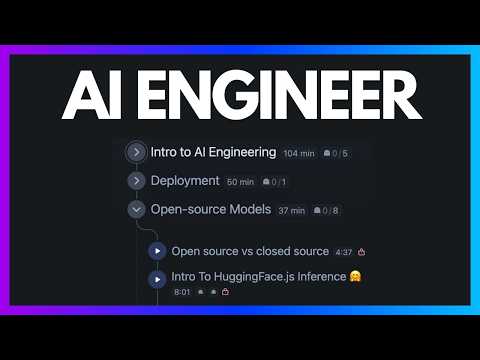
Learn AI Engineering to Web Development with Interactive Screencasts on Scrimba
Learn the fundamentals of becoming an AI Engineer on Scrimba: https://v2.scrimba.com/the-ai-engineer-path-c02v?via=developersdigest Discovering Scrimba: Interactive Learning for Developers In this video, I explore Scrimba, a powerful interactive learning platform for developers, showcasing its latest version. I guide you through its setup, courses, and unique interactive features that enhance learning, particularly the integration of an interactive IDE within video lessons. Whether you're a Python developer or interested in AI and other programming paths, Scrimba offers a comprehensive learning experience with practical coding exercises. I share my personal experience and emphasize the platform's usefulness for developers at any skill level. Check out the link in the description to explore the platform yourself. 00:00 Introduction to Scrimba 00:17 Exploring the Homepage and Courses 00:44 Diving into AI Courses 01:17 Interactive Learning with Scrimba 02:01 Hands-On Coding Experience 04:01 Learning Pathways and Examples 06:04 The Importance of Coding Practice 06:52 Additional Programming Languages and Templates 07:41 Free Content and AI Engineer Path 08:19 Conclusion and Next Steps
2024. 10. 5.
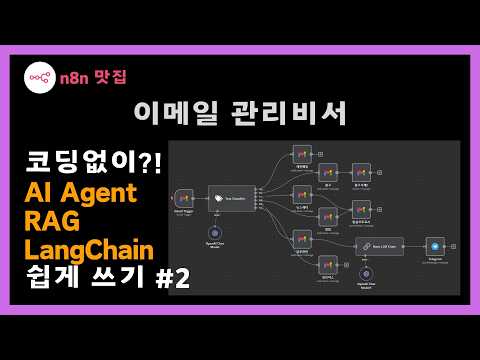
AI로 메일관리 비서 구현하는게 이렇게 쉽습니다. 코딩한줄 없이 AI를 활용해보세요!
AI로 RAG도 구현해보고 LangChain 도 사용해보고 싶었는데 Python 같은 코딩이 문제였나요? AI Agent를 구현하고 싶은데 너무 복잡했나요? 이제는 n8n 자동화 툴을 사용해서 코드 한줄 없이 쉽게 구현해보세요! ChatGPT, Claude는 물론 Ollama를 이용해서 Llama3 도 활용하실 수 있습니다. 그래서 이번 영상에서는 gmail 과 같은 나의 메일을 AI를 이용해서 카테고리별로 분류하고, 내가 원하는 메일만 골라서 정리하여 텔레그램과 같은 메신저로 보내주는 워크플로우를 만들어 보겠습니다. #ai #n8n #자동화 #zapier #make #재피어 #메이크 #claude #chatgpt #지피티 #llama3 #aiagents #langchain #랭체인 #rag #AI에이전트 #gmail분류 #telegram ⭐️ AI 자동화 툴 Top10 (+할인코드!) 🛠️ https://www.nocodecat.com/ 🌍 소셜 미디어: 디스코드: discord.gg/dATdghgu8J ❤️ 비즈니스/강의 문의: 이메일: nocodecat.dev@gmail.com ———————————————————— 챕터 (Timestamp): 00:00 하이라이트 00:47 영상 소개 (gmail 자동화 비서 제작 w/ Telegram) 02:29 로직 설명 06:10 n8n으로 구현하기 07:00 gmail 설정 (구글 클라우드) 14:11 gmail 노드 사용 15:26 Text Classifier 사용 16:33 Labeling (레이블링) 20:32 gmail Labeling (레이블링) 23:13 gmail 광고 자동 삭제 25:06 gmail 읽음으로 표시 27:17 Telegram 노드 소개 27:29 Basic LLM Chain 노드 설정 29:47 Telegram 노드 설정, 봇 설정 36:26 영상 마무리 ————————————————————
2024. 9. 7.

Zed AI (Upgraded): The BEST FREE AI Code Editor just got Windows Compatibility, New Commands, etc.
Check out the BoxChat AI platform over here : https://boxchat.ai/ USE COUPON CODE "CODEKING25" for 25% OFF on ALL MEMBERSHIPS ON boxchat.ai In this video, I'll be telling you about the new upgrades to Zed AI which make it even better along with Windows Support, New Commands, New Issue Fix option as well as Free Usage & More.This is a fully opensource and free Cursor AI alternative. You can also use it as a VS Code Alternative with AI features. This AI Code Editor comes with free Claude 3.5 Sonnet usage and it also supports Local models usage via Ollama. It is an AI Coding Agent or Text-To-Application tool that is super easy to use. It can generate code with Claude-3.5-Sonnet, Gemini, OpenAI, Ollama and Any other Model and it can also generate whole NextJS, Python and other applications within seconds. It's very similar to Aider but it's better than that. I'll be generating some simple applications but you can also use it to generate Games, Applications, Web Applications, Websites, Frontend, Backend and multiple other things. You can also do Text-To-Frontend, Text-To-Application, Text-To-Game and other things with this. Zed AI can also be used with any opensource LLM, OpenAI models or the other Claude models such as GPT-4O, Claude-3, CodeQwen, Mixtral 8x22b, Mixtral 8x7b, GPT-4, Grok-1.5 & Gemini Code Assist. ---- Key Takeaways: 🔥 Big Zed AI Updates! Learn how Zed's AI features just got better with new inline assist improvements and Windows compatibility! 💻 Install Zed on Windows Easily! I’ll show you a quick, no-fuss way to install Zed on your Windows PC using Scoop—perfect for developers! 🤖 Boost Productivity with Zed AI! The latest Zed release lets you copy/paste commands and reference multiple files, making coding faster and smoother. ⚡ New Delta Command Power! The new delta command re-inserts changed files, streamlining your workflow like never before—no more manual file updates! 🛠️ Fill-in-the-Middle Magic! Zed now supports fill-in-the-middle code completion for seamless AI-assisted coding, powered by Supermaven and OpenAI. 🚀 Keep AI Models Alive! No more slow startups—Zed now supports keep-alive settings for Ollama AI models, ensuring faster performance. ✨ Inline Assist Gets Smarter! Use multiple models for inline assist, like GPT-4O, and fix coding errors instantly with Zed's new AI-powered 'Fix with Assistant' feature! ---- Timestamps: 00:00 - Introduction 00:13 - About Zed AI 00:45 - Windows Installation 01:41 - Zed AI New Upgrades 06:08 - BoxChat (Sponsor) 07:01 - New Upgrades Testing 11:13 - Ending
2024. 10. 7.