출판기념 기계식 키보드(Aula f99) 증정 이벤트!!
코딩셰프
2024. 6. 12.
엊그제 구글 플러터(flutter)와 함께 하는 이벤트 영상을 올렸는데, 또 다시 기계식 키보드를 협찬 받아서 이벤트 영상을 올리게 되었습니다. 이번에 준비한 기계식 키보드는 Aula f99 타란튤라, 독거미 키보드 5개입니다. 구글 플러터(flutter) 이벤트에서 설명한 "코딩셰프의 플러터 맛집" 출판 이벤트의 연장 선상에서 기계식 키보드 이벤트는 진행이 됩니다. 이번 이벤트도 응모할 수 있는 이메일 주소가 각각 다르니 이벤트 내용을 잘 숙지하시고 응모하시기 바랍니다. 그리고 반드시 영상에서 설명한 내용으로 이벤트 응모 이메일을 발송한 후, 영상 댓글에 :::꼭 이메일을 발송::: 했다는 댓글을 달아주시기 바랍니다. 그럼 좋은 결과가 있기를 바라겠습니다. - 이벤트 기간: 7월 5일까지 - 한 줄평 이벤트 응모: codingchefdev@gmail.com - 책과 키보드 증정 이벤트 응모: codingchefmac@gmail.com - 입소문 이벤트: 영상 댓글로 참여 구글 플러터(flutter)와 함께 하는 이벤트(7월 5일까지): https://www.youtube.com/watch?v=SN7iDO4OkdY&t=9s - 책 증정 이벤트 용 정보 제목: 코딩셰프의 플러터 맛집 출판사: 루비페이퍼 ISBN: 979-11-93083-16-1 Music licence: Song - Alex Nekita - Child's play Follow Artist : / alexnekita Music promoted by DayDreamSound Image 출처: https://www.freepik.com/ Subtitles: Created by Vrew
Recommanded Videos
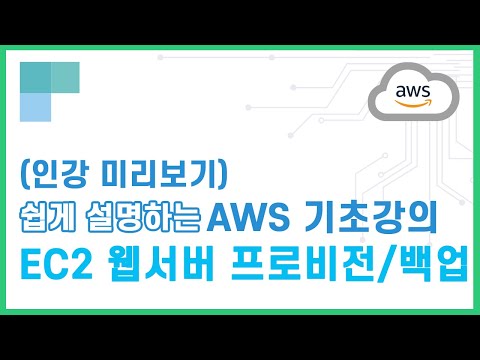
(리뉴얼)쉽게 설명하는 AWS 기초강의 17.EC2 웹서버 프로비전/백업
*AWS 강의실 오픈 채팅방 : https://open.kakao.com/o/g7pIU9wf *AWS 강의실 카페 : https://cafe.naver.com/awsclassroom/240 *AWS 강의실 공식 인프런 강의 : https://lecture.awsclassroom.kr
2024. 10. 28.

갤럭시에서 아이폰으로 데이터 옮기기
쉽지 않다... 후... ⏰타임라인⏰ [00:00] -서론 [01:15] - 이동 시작 [02:26] - 마이그레이션시간 [03:01] - 방법1, 윈도우PC이용 [03:27] - 방법1-1(설치) [04:26] - 방법1-1 특징 [05:13] - 방법1-2 (웹) [05:51] - 방법1-2 단점2가지 [06:55] - 방법1-2 주의사항 [07:40] - 방법1 정리 [08:07] - 방법2, 맥 [08:38] - 방법2 장점 3가지 [09:56] - 방법2 정리 [10:39] - 방법2 주의사항 [11:07] - 그래서 총 시간 얼마걸림? [11:40] - 방법2 버그 [12:19] - 마무리
2024. 10. 3.
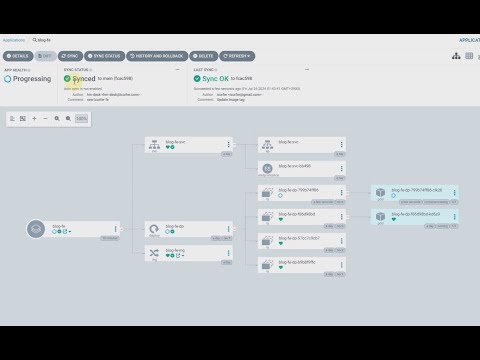
개인프로젝트 | Simple CI/CD 재구성 on Kubernetes
구독, 좋아요 감사합니다. 이번 영상의 내용입니다. 1. 프론트 엔드용 CI/CD를 재구성한 내용 입니다. 2. 개발 프로젝트 진행 현황을 설명합니다. 3. 멤버쉽 전환을 준비하고 있습니다.
2024. 7. 25.

Practical Tailwind CSS for Game UI
Download the full code for free: https://ko-fi.com/s/abe25c5e70 Give the game a try 👉 https://meteor-dash.vercel.app/ Github repo: https://github.com/KoushikJit/meteor-dash.git Google AI Edge: https://ai.google.dev/edge Welcome back to our series on building a gesture-controlled game using Google’s MediaPipe.js on Next.js! 🎮🖐️ In this fifth video, we first create a overlay screen to show game information like play/pause state, count miles, game over etc. Next we build the game logic that gives the player 5 tries and makes the game over when it runs out. Here is the link to the complete tutorial 👉 https://www.youtube.com/playlist?list=PLhiuRfXhpqSbEApUrmq04ATAuwlxdWwSl Don’t forget to like, and subscribe to stay updated with the latest videos in this series. Check out other cool Next.js + AI projects I have built 👉 https://youtube.com/playlist?list=PLhiuRfXhpqSbwM0rCuv7-mrCUSiIVyzAz&si=RinnIxuHdvQLnpzD Connect with Me: - [LinkedIn](https://www.linkedin.com/in/koushik-sarkar-iimc/) - [GitHub](https://github.com/KoushikJit) Enjoy the video, and happy coding! 🎉
2024. 7. 15.
![[10분 테코톡] 잉크의 반란군](https://i3.ytimg.com/vi/ZYLW2KX_nnI/hqdefault.jpg)
[10분 테코톡] 잉크의 반란군
🙋♀️ 우아한테크코스의 크루들이 진행하는 10분 테크토크입니다. 🙋♂️ '10분 테코톡'이란 우아한테크코스 과정을 진행하며 크루(수강생)들이 동료들과 학습한 내용을 공유하고 이야기하는 시간입니다. 서로가 성장하기 위해 지식을 나누고 대화하며 생각해보는 시간으로 자기 주도적인 성장을 지향하는 우아한테크코스의 문화 중 하나입니다. 🌕우아한테크코스란 🌕 우아한테크코스는 일반 사용자용 서비스를 개발하는 회사가 필요로 하는 역량을 가진 프로그래머를 양성하기 위한 교육입니다. 우리의 목표는 자기 주도적으로 학습하고 성장하고 싶은 개발자를 위한 교육을 만드는 것입니다.
2024. 10. 4.
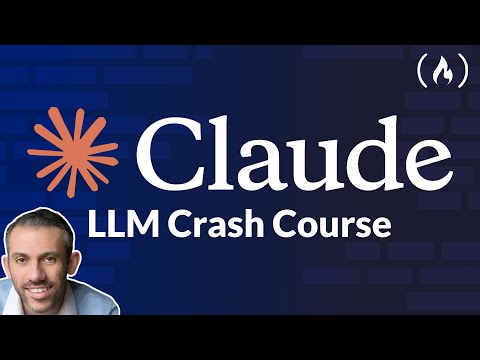
Learn Claude AI – Build Text Summarizers, Image Describers, and More with the Anthropic API
Discover how to harness the power of Claude, Anthropic's cutting-edge AI language model. ✏️ Study this course interactively on Scrimba: https://v2.scrimba.com/claude-ai-c09gsmkso3?utm_source=youtube&utm_medium=video&utm_campaign=fcc-anthropic Code is available on the Scrimba course page for each lesson. In this course, you will get to know Claude, Anthropic's powerful large language model. Through a series of fun coding challenges, you'll build practical skills and learn how to harness Claude's capabilities effectively in a variety of projects. Whatever exciting applications you hope to build, this course will give you the tools to bring your ideas to life with Claude. You'll start by getting to know Claude and obtaining your Anthropic API key. Then, you'll jump right into conversations with Claude, learning how to craft effective prompts for various tasks. As you progress, you'll tackle two projects: 🗞️a text summarizer 🖼️ an image describer Throughout the course, you'll also gain valuable skills in API usage, error handling, and cloud deployment. Course created by Shant Dashjian. 📺 Scrimba on YouTube: https://www.youtube.com/c/Scrimba ⭐️ Contents ⭐️ ⌨️ (00:00) Welcome ⌨️ (04:04) Let's build a text summarizer ⌨️ (08:17) Get an Anthropic API key ⌨️ (10:19) Talk to Claude ⌨️ (19:55) Control Claude's output with Prompt Engineering ⌨️ (24:28) Handle errors ⌨️ (27:41) Extra: Deploy to Cloudflare ⌨️ (35:17) Let's build an image describer ⌨️ (39:06) Talk to Claude with text and image data ⌨️ (46:33) Recap 🎉 Thanks to our Champion and Sponsor supporters: 👾 Drake Milly 👾 Ulises Moralez 👾 Goddard Tan 👾 David MG 👾 Matthew Springman 👾 Claudio 👾 Oscar R. 👾 jedi-or-sith 👾 Nattira Maneerat 👾 Justin Hual -- Learn to code for free and get a developer job: https://www.freecodecamp.org Read hundreds of articles on programming: https://freecodecamp.org/news
2024. 10. 22.