인류 최대 밸런스 게임 : 익명과 안전 둘 중 하나를 고르시오.
Normaltic Place
2024. 10. 16.
해킹 라이브 중 일부입니다. :) 우리는 해내야합니다..! 매 주 화요일 저녁! 9시~!!! 해킹 이야기를 듣는 시간!!! :D [편집] : 오석현 [*] With Normaltic (강연, 방송 섭외 문의) normaltic's Instagram : https://www.instagram.com/normaltic/ normaltic's KaKaoTalk : http://pf.kakao.com/_xkxkbxixb normaltic's Email : normalticpublic@gmail.com #화이트해커 #노말틱 #익명
Recommanded Videos
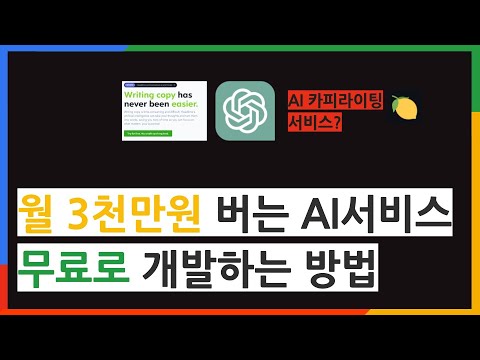
GPT AI 카피라이터 서비스는 얼마 벌까? 만들기 쉬울까
GPT AI 카피라이터 서비스는 얼마 벌까? 만들기 쉬울까 - 월 3천만원 버는 AI서비스 무료로 개발하는 방법 ✏️ 개발자 취업 전략 시크릿 - 7CODE : https://inf.run/g8H15 ✏️ GPT 회고록 서비스 : https://inf.run/2JkLd
2024. 1. 20.

Redis 입문·실전 - 1.3. 백엔드 채용 공고에 종종 등장하는 ‘대용량 트래픽 처리 경험’, ‘Redis 사용 경험’
🙋♂️ 도움이 필요하시거나 궁금한 점을 질문하고 싶을 땐 ? ✔️ https://open.kakao.com/o/gegroCTe ✔️ 취준생 & 현업 개발자 오픈채팅방 📙 프로그래밍 과외, 온라인 강의, 컨설팅 📙 ✔️ https://linktr.ee/jscode
2024. 8. 23.

Coding a video courses platform with sveltekit & postgres (in nature) | Detailed
Hey guys! In this video I go through my process of building a video courses platform that I'm putting together to be able to create educational content beyond what I can typically do here on Youtube. Hopefully through these videos you can get a much closer look on how to build something like this from the ground up and learn some cool stuff! For this particular video, I decided to head outside and code in nature (Puerto Rico). Devaslife is a big inspiration for me as a fellow Neovim user and developer. If you haven't seen his channel I would definitely check him out: https://youtube.com/@devaslife 💻 Source Code: https://github.com/josean-dev/sveltekit-blog/tree/video-courses 📧 Subscribe To My Newsletter: https://buttondown.email/josean ☕️ Help Support Me And The Channel: https://www.buymeacoffee.com/joseanmartinez 🎬 Recommended Videos: 🎥 How I Setup The Database For This Project: https://youtu.be/ZHskJVMH5fM 🎥 How To Build a Corne Keyboard: https://youtu.be/vzDTdLaAzXc 🛠️⌨️ Visit the SplitType Shop & Build Your Corne: https://splittype.com 📋 Full breakdown of everything you'll need below: ----- ⌨️ Corne Keyboard Parts 1. Cherry MX Corne V3 Kit: - Partially Assembled Kit (now with everything except microcontrollers and oled screens!): https://bit.ly/3wPLofX - Regular Kit: https://bit.ly/3PicaE5 2. Elite-C Microcontroller: - Little Keyboards: https://bit.ly/48Q9CDR - Keebio: https://bit.ly/3Pm9lBJ 3. Low Profile Sockets & Mill-Max Pins: https://bit.ly/3wkiRPz 4. 128x32 Oled Screens: https://bit.ly/4a0gUFK 5. Corne Keyboard Case: https://bit.ly/48W6bLP or https://etsy.me/4ca7fPc 6. Corne Display Covers: https://bit.ly/48QgkJW 7. Switches & Keycaps: https://bit.ly/3Vbvrus 8. TRRS Cable: https://amzn.to/3PjyfBX ⏰ Timestamps 00:00 - Introduction 00:58 - Database Overview 01:47 - Setup Environment 02:07 - Setup routes 03:11 - Side nav data 06:02 - Side nav ui 13:07 - Video player data 14:56 - Video player ui 18:53 - Rendering markdown 24:29 - Conclusion
2024. 5. 14.

2025 자바 강의(Java) 095 - 배열이란
안녕하세요. 뉴렉처(https://www.newlecture.com)입니다. 강의 코드 예제 https://github.com/newlecture-corp/java-programming 이 영상은 프로그래밍을 처음 공부하는 분들을 위해 준비한 자바 코딩 영상입니다. (5~6분 정도의) 짧은 영상들로 70개 정도의 영상으로 만들 예정이고 구조적인 프로그래밍 전까지 다룰 예정입니다. 한 번에 모든 것들을 이해할 수는 없겠지만 모르는 부분이 있더라도 계속 공부하신 후 전체를 두 번 듣는 것이 더 효과적일 수 있습니다. 나중에 두 번째는 분명히 이해되는 부분이 많아질 것입니다. 다들 파이팅!
2024. 6. 11.

Form — React: From Zero to hero — Part 32 (2024)
Get access to my private courses 👉 https://dub.link/devcourse Thanks for watching! Please subscribe ❤️ Guillaume 👇 Read my adventures 👉 https://dub.link/newsletter Join my Discord 👉 https://dub.link/discord Book a coaching 👉 https://dub.link/guillaume Looking for a repository? 👉 https://dub.link/repos Visit my website 👉 https://dub.link/codewithg Install my package UserItem 👉 https://dub.link/useritem 💥 TOP VIDEOS Learn Nuxt 👉 https://dub.link/nuxt Learn Nextjs 👉 https://dub.link/next Learn Supabase 👉 https://dub.link/supabase ⚙️ • Theme that I use: VSCode Dark • VSCode Icons package: miguelsolorio.symbols • Snippets: my own, coming soon :) Thank you :) Guillaume
2024. 9. 17.
![[수코딩 x 스나이퍼팩토리] Next.JS 14 시작하기](https://i4.ytimg.com/vi/k9Dsvc-Vvr0/hqdefault.jpg)
[수코딩 x 스나이퍼팩토리] Next.JS 14 시작하기
해당 영상은 [스나이퍼 팩토리]에서 진행하는 Next.JS 샘플 강의 영상입니다. 수코딩이 가르치는 [Next.JS 14]는 스나이퍼 팩토리 교육에서 더 많이 들어보실 수 있습니다. ■ 지원방법 스나이퍼팩토리 홈페이지를 통해 접수 https://bit.ly/3XgNYq9 자세한 내용은 커뮤니티 탭을 확인해주세요. 감사합니다. #nextjs14 #스나이퍼팩토리 #sniperfactory
2024. 7. 1.